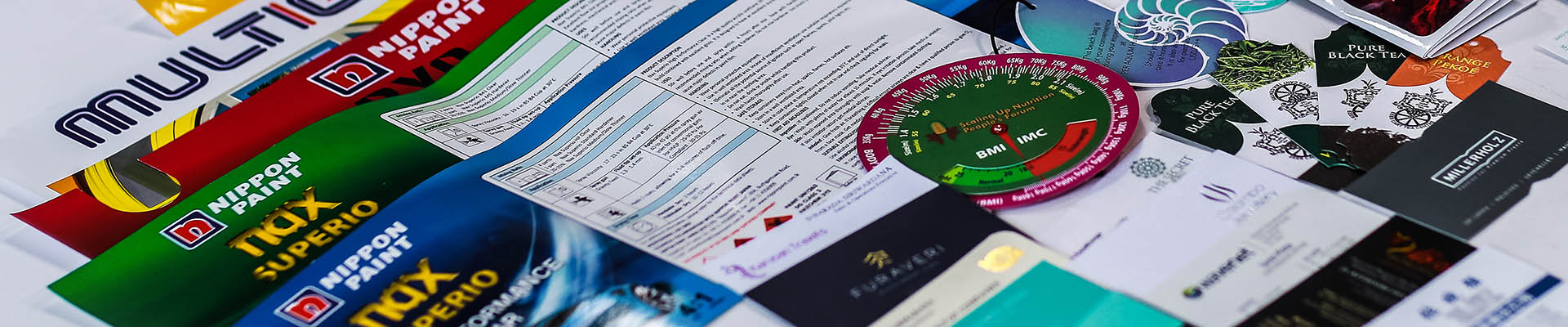
Introduction
Digital technology has revolutionised the Pre-Press environment in recent years and we have sought to stay ahead in this field. The publishing world has embraced the control and versatility that digital manipulation has enabled, but the process of transferring that technology to actual printed material has often caused many difficulties and compromises.
Most professional publishing software packages require the publisher to supply not only the page file but also all fonts, graphics and any profiles used. This can often run into hundreds of files and many megabytes of data being supplied which has to be reassembled at the point of output. Despite attempts to automate this process it is inevitable that sometimes elements are missed, causing errors or hold-ups in production. It remains possible to supply all this data in PostScript format but these files also tend to be very large and can only be verified by actually printing them out.
Adobe PDF technology goes a long way to reducing these problems providing an intermediate file format that is independent of computer platform and output device whilst maintaining high quality and font integrity, all encompassed within a single compact file format. At the same time it also provides a reliable digital “soft” proofing medium.
Please note:
To avoid the necessity for us to make any changes to supplied PDFs it is important to ensure that all files are created in such a way that they will correctly separate into their component colours and output as desired.
In particular be aware of the following points
- Lines set as “hairline” thickness will print at 1/2400th of an inch (barely visible).
- Elements set to “overprint” will be affected by any colour underneath them, possibly causing a different colour than expected.
- White objects set to ” overprint” will not appear at all.
- Embedded halftone functions may be transferred to the RIP causing different screens to be applied across the job.
Scanned Images
All colour scans used should be pre-separated into CMYK colour space. Do not include any colour management profiles or Adobe PhotoShop’s “PostScript Colour Management” as this can cause CMYK data to be converted to LAB by Acrobat Distiller. We...
Acceptable Formats & Media
PDF files have now become the standard file format in the publishing industry. We therefore request that all data is supplied in this format. However not all PDFs are suitable for high-resolution output and the following points must be remembered:- PDFs must be...
Creating PDFs
A software should be used to “Refine” PostScript into PDF format, however Adobe’s Acrobat Distiller is acceptable. We require PDFs. We specify that files should be produced with crop marks on, exactly centred on a page 40mm larger than the final trim...
